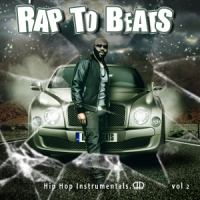FAQ
App How Do You Record A Session Rap to beats 5
Beat Library
When previewing a beat, find one you would like to rap to, then click mic record button on the right ![]()
In Studio Booth.
Here you can focus on your lyrical skills, play back the beat, practice then record, Playback vocals only or play back with the backing track. You should save the vocals only so you can use them on other backing tracks of the same BPM. This way you can make full remixes of your vocals with ease. Test what your vocals sound like on different styles of beats, believe me it makes a huge difference to the way your vocals are pervcieved.
See below for button functionality.
Where are the latest beats?
In the beats online section there is PLENTY of free beats. All the latest additions and the archived beats from previous versions will be found here. You will need internet connection to download to device. Information correct for App Version 3.0.
I can’t save or share the recording I made
There are 2 ways to SAVE and SHARE.
1. Press the red record button and get vocals in your Music/DemoTape folder
2. Press the red record button then after you have finished, use the SAVE ICON at the top right of the screen. This will record the FULL SONG for sharing DO NOT UNINSTALL BEFORE MOVING YOUR SAVED FILES OTHERWISE YOU WILL LOSE ALL PREVIOUS RECORDINGS (App VERSION 3.0)
What is the share button in the App for?
All App versions pre 5.0
The share button is for sharing your written lyrics only. If you wish to share your song go to your music/DemoTape folder and share via your device share button.
Version 5.0
Share beats lyrics and full recording sessions,depending on what screen you are in
App Vocal to beat Lag
Some users may experience playback lag. We have tested this problem on many devices and have found that this is usually to do with your device memory. Close applications that are in the background and not being used. You should notice no lag at playback
Tips:
Playback
If playback plays out of sync press playback again it will sync to the optimum each time you press record playback
Recording
If recording plays out of sync cancel and try again it will sync to the optimum each time you press record playback
Can I use your beats on my mixtape?
Yes you can but only if you have purchased the beat. Please see our Lease explaination faq.
Free beats and tagged beats can be used too but only if downloaded from legitimate sources. Credit must be given to RapToBeats or BenBeats in writing or verbally.
Delivery Times in brief
Mp3 and Wav Lease are usually delivery shortly after payment has been VERIFIED. With Premium and exclusive purchases payment verification can take a bit longer but should not be more than 24 hours. In the unlikely event that you haven’t heard anything from us in that period feel free to contact us via our contact form.
Problems?:
In the unlikely event that you haven’t heard anything from us in that period feel free to contact us via our contact form.
What are your Lease Terms?
Please see an outline of our terms
1. MP3 lease
1 Commercial or for Profit Use Only
Max Distribution: 3000 copies
Mixtapes, Albums, Live Performances, Shows, Radio Youtube videos etc.
– The beat is still owned by us RapToBeats
Delivery
– Within 24 hours via download link. After Payment verification.
A High quality .mp3 file will be received
2. Wav lease .wav
1 Commercial or for Profit Use Only
Max Distribution: 5000 copies
Mixtapes, Albums, Live Performances, Shows, Radio, YouTube videos.
The beat is still owned by us RapToBeats
Delivery
Max 24 hours via download link after Payment verification.
Files Received.
A High quality .wav file
3. Premium lease
Max 2 Commercial Uses
Max Distribution :15000 copies can be sold via CD Mp3 or online sales within a 3 year period
Mixtapes, Albums, Radio, Live, Shows etc.
The beat is still owned by us RapToBeats
Delivery
– Max 24 hours via download link after Payment verification.
Files Received.
A High quality .mp3 file
A Full quality wav file
Track outs in .wav format (All instruments as seperate wav files)
EXCLUSIVE
Full music rights to a beat will be transferred to you from us.
The music cannot and will not be sold to anyone else via RapToBeats
Purchase of the particular works will no longer be available.
You as the new owner will be free to make as many sales a nd resells as you want. Signing to a record label will be free from royalty payment to us. You will be able to do as you wish with the beat.
Delivery
Max 24 hours via download link after Payment Verification.
Files Received.
A High quality .mp3 file
A Full quality .wav file
Track outs in .wav format (All instruments as seperate wav files
Can I do anything I want with Free Beats?
Free music offered by RapToBeats can only be used for NON COMMERCIAL projects. Rappers and Singers alike practice their skills on free and tagged beats to see which beats are best for them before making a purchase.
What benefits can I get if I buy RapToBeats PRO?
RapToBeats is the same high quality technology used in our Pro version. However with the RapToBeats Pro you have access to ALL our banging beats
After an Update I can’t find a track that I was working on.
Sometimes the order of tracks will change simply check in the online section and check , all older tracks should be there. Our RapToBeats Pro has ALL tracks plus more.
App Track downloads takes Ages
This is usually to do with your internet connection. Make sure you have a decent connection to download music. If it still takes time exit the program and try again, once downloaded it can be played back without internet access.
App audio problems.
If your vocals do not sound as good as expected when using the app it is usually due to the way you have recorded it.
Change your volume settings, either turn up or turn down your device volume to get optimal results. Plug in a pair of headphones and rap into the mic on the headphones this will give you crisp clean vocals without the background noise
My Lyrics are not recording
Possible reasons for not recording:
The device has a problem with recording generally. Go to your device look for a voice recorder app which should already be on your device, record something and playback to make sure this can be done.
Insufficient memory on device. Check the amount of storage memory you have on your device, if it is nearing 90-100% Android OS will reject the recording. Remove some data to bring your available memory up and you will be able to record.
Folder named Demo Tape not created on device’s internal memory. On your device, at your initial folder when in the my files section please create a folder called Demo Tape . The folder path should be similar to the following -storage/emulated/0/Demo Tape
User does not play the beat first then press record. Press the white play button then press the red record button.
User is recording over the newly created track by pressing the red button too many times. After hearing the recording playback, go to the menu > Save Recording’ before proceeding.
Go to menu > My Demos to review your recordings.
Still not recording?
The app should record but in order for us to replicate your problem please give us the following details so we can attempt to resolve it.
Model of phone used.
What you are seeing when pressing record. Is the recording text displayed? Does the record button depress and the record text displayed but there simply is no sound?
Please let us know even if you can send a short video showing the problem.
Can I get a discount?
Yes you can. All our RapToBeats app users are automatically entitled to a discount. The discount code will be displayed in the online beats section or via our push services. If you don’t see any code just contact us we will help
What is a leased beat Exclusive etc?
MP3 Full quality mps file
Leased beat, once purchased can be used for making full tracks which can be sold a limited amount of times (3000 copies). The user cannot resale the instrumental beat on it’s own, you will need exclusive rights for that.
PREMIUM File delivered as a wav file with all the instruments as separate wave files. This is really for studio real artists who want to mix down the track with your vocals to industry standard quality.
EXCLUSIVE Same as premium but you now own the rights to the track and can do with it as you please. Ideal as you will get all the royalties and can get signed without any complication, red tape or other payments.